Compare Top Lesson Planning Tools
Find out how Böxie and Nearpod compare as platforms for enhancing and automating classroom learning.
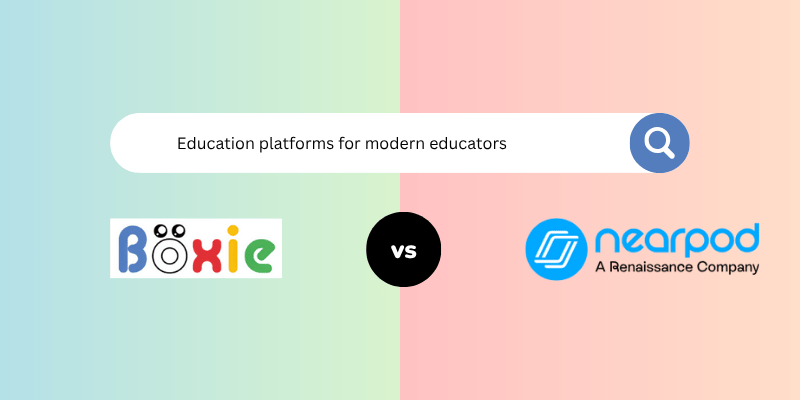
Quick Comparison
| Feature | Böxie | Nearpod |
| Content Types | Videos, PDFs, Documents | Interactive lessons, videos |
| AI Features | ✅ (Auto-enrichment, auto-assignment creation) | ❌ (No AI automation) |
| Auto-Assignment Creation | ✅ | ❌ |
| Free Version | ✅ (3 videos or PDFs, unlimited students) | ✅ (Access to free interactive lessons) |
| Starting Price | $15/month | $159/year |
Major Feature Comparison
Content Creation
Böxie: Empowers teachers to upload videos, PDFs, and documents and enhance them through AI-driven enrichment tools like auto-pinning tags and resource linking.
vs Nearpod: Offers pre-built standards-aligned interactive lessons, but requires manual creation for customized content. Includes live lessons, polls, and VR activities.
Böxie may be your preferred option if you less manual work for customized content when compared to Nearpod.
Assignment and Assessment
Böxie: Features automatic assignment and quiz generation based on the uploaded content, paired with instant grading and intelligent feedback systems.
vs Nearpod: Provides tools for quizzes, polls, and gaming activities, but all assignments require manual setup by the educator.
If you want more manual assignment setup, Nearpod is your choice. If you’d like to speed up the assignment creation process, Böxie is your best choice.
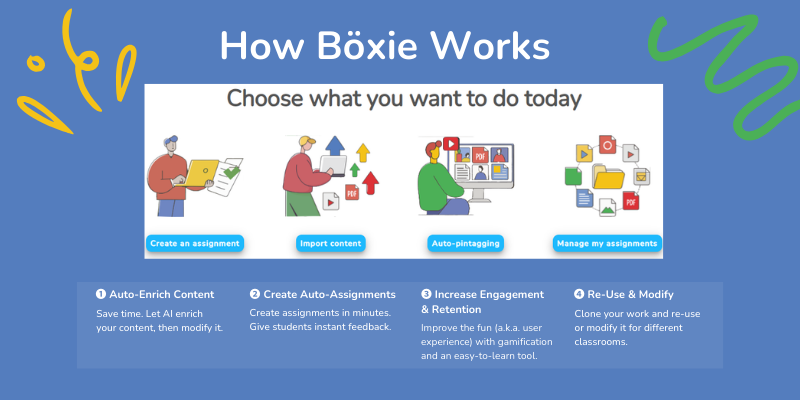
Integration Capabilities
Böxie
- Seamless integration with Google Classroom, Canvas, and many others.
- Easy uploads from YouTube, Vimeo, your hard drive and Google Drive.
- SCORM-compliant content export.
vs Nearpod
- Integrates with Google Classroom and Microsoft Teams.
- Allows the creation of interactive activities using existing tools.
- Provides real-time reporting and in-class engagement features.
Pricing
Böxie Pricing
- Free: 3 videos or PDFs, unlimited students.
- Individual Plan: $15/month for enhanced features and uploads.
- Enterprise: Custom pricing for large institutions and districts.
Nearpod Pricing
- Free: Access to a limited library of lessons and features.
- Gold Plan: $159/year for individuals, offering full access to interactive lessons.
- School & District Plan: Custom pricing for institutions.
Overall, you’d get more advanced features and less limitations with Böxie.
Final Verdict
Choose Böxie if you:
- Need AI-powered content enrichment tools for videos, PDFs, and documents.
- Want automatic quiz creation, grading, and feedback capabilities.
- Prefer flexibility in using both your own and third-party resources.
- Need robust integration and standards alignment.
Choose Nearpod if you:
- Enjoy engaging students with interactive lessons, polls, and VR activities.
- Require a library of standards-aligned lessons for quick classroom use.
- Focus on live lesson delivery and real-time student insights.
Conclusion
Both platforms cater to different educator needs. Böxie offers powerful AI-driven tools for individual and small-group teaching, while Nearpod emphasizes interactive, pre-built lessons and live student engagement. Trial their free plans to discover the right match for your learning environment.